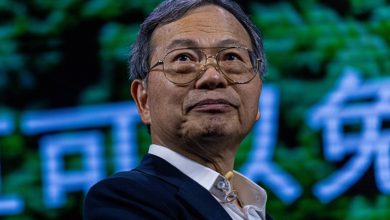Is it safe to unsubscribe from spam you didn’t sign up for?

We’ve all been there: Trying to clean out our inbox only to find that the same sketchy emails keep showing up, even after clicking “unsubscribe.” Robert from Danville, Virginia, wrote in with a question that many of us can relate to.
“When you unsubscribe to a junk email that you know you didn’t authorize, do you really unsubscribe and no longer get [emails]? I scroll to the bottom of the email and process the ‘unsubscribe’ function and even block the email using the block option within my email. Seems the same emails reappear. Is unsubscribing worth my time? Any remedies?” he wrote.
Robert, you’re not alone in asking this, and the trust is more complicated (and frustrating) than you might think. While unsubscribing can work in some cases, there are situations where it might actually make things worse. Let’s break down when it’s safe to unsubscribe, when it’s not and what you can do instead to take back control of your inbox.
Join The FREE “CyberGuy Report”: Get my expert tech tips, critical security alerts and exclusive deals, plus instant access to my free “Ultimate Scam Survival Guide” when you sign up.
Beware of scammers (Kurt “CyberGuy” Knutsson)
The truth about unsubscribing from spam you didn’t sign up for
Unsubscribing isn’t always safe, especially with spam. If an email is from a legitimate business, like a store you bought something from or a newsletter you signed up for, it’s usually OK to unsubscribe. These companies are bound by email marketing laws and will typically remove you. However, emails that you never signed up for are completely different. Here are the key differences.
Legit email
- Comes from a known business or service
- Usually has a working unsubscribe link
- Opt-out request is honored
Spam/scam email
- Comes from unknown or random sources
- “Unsubscribe” link might be fake or used to track clicks
- Clicking may confirm your email is active and invite more spam

Email app on smartphone (Kurt “CyberGuy” Knutsson)
HOW TO STOP PROMOTIONAL EMAILS WHERE YOU CAN’T UNSUBSCRIBE
When not to click ‘unsubscribe’
Not all unsubscribe links are safe. In fact, clicking on one in a suspicious email can make things worse by signaling to spammers that your address is active.
Avoid clicking unsubscribe if:
- The sender is unfamiliar, or the message feels unrelated to anything you’ve signed up for
- The email contains typos, bad formatting or vague greetings like “Dear customer”
- The sender address looks weird (e.g., [email protected])
- The “unsubscribe” link redirects to a strange URL
In these cases, clicking unsubscribe might invite even more junk mail instead of stopping it.
THE ‘UNSUBSCRIBE’ EMAIL SCAM IS TARGETING AMERICANS
Better ways to fight spam
Here’s what you should do instead to counteract spam.
1) Mark it as spam or phishing: Every email provider (Gmail, Outlook, Yahoo, etc.) has a “report spam” button. Use it. This feature trains your inbox to recognize and filter future junk. It also helps others by flagging known spam sources all while not tipping off the spammer.
2) Block the sender (but know it’s temporary): Blocking a sender can help, but temporarily, because spammers often use rotating addresses. It’s a continuous game, but it still has short-term value.
How to block senders on major email platforms:
- Gmail: Open the email > Click the three-dot menu > Block [sender]
- Outlook: Open the message > Click the three-dot menu > Block or Report
- Yahoo Mail: Open the email > Click the three-dot menu > Block sender
- Apple Mail (iCloud): Tap the sender’s name > Block this Contact
3) Use your email’s built-in alias or disposable tools: Before switching to a third-party service, it’s worth checking what your current email provider already offers. Gmail, Outlook and Yahoo have handy tricks for separating junk from legit messages without signing up for anything new.
Here’s how it works with the major platforms.
- Gmail: Add a plus sign (+) and a keyword to your regular address when signing up (e.g., [email protected]). The email will still arrive in your inbox, but now you can see who leaked your info and create filters to organize or block it.
- Yahoo Mail (Plus users): You can create up to 500 disposable email addresses. These are full of alternate addresses that you can disable or remove if they start getting spammed.
- Outlook: Microsoft lets you create and manage “alias” addresses linked to your existing Outlook account. These aliases can be used to send and receive email and help keep your primary address private.
This trick is great for organizing your inbox, tracking how your email is being used and filtering out spam before it becomes a problem. Check out the full how-to guide here: How to create a disposable email address.
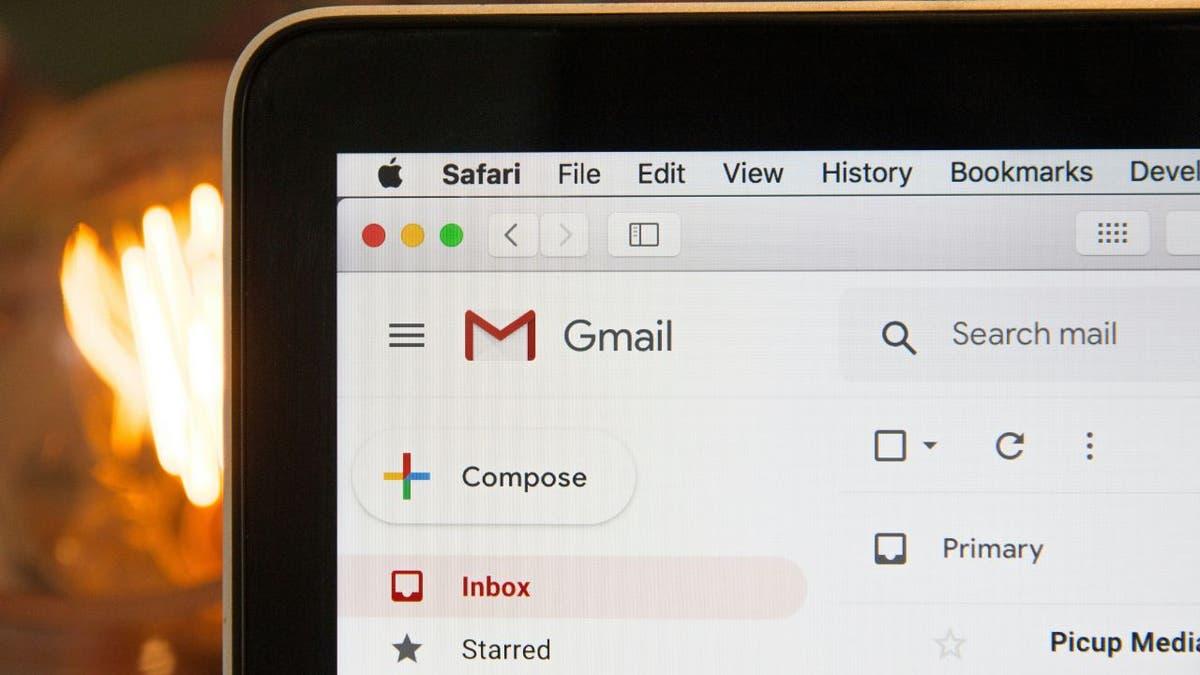
Gmail on a tablet (Kurt “CyberGuy” Knutsson)
4) Upgrade to a spam-killer inbox service: Anonymous email tricks are a smart move, but if you want full control over spam, privacy and organization, a dedicated alias email service is the way to go.
An alias email address is an additional address that forwards to your primary inbox. It lets you receive messages without ever exposing your real email. By using different aliases for online sign-ups, shopping, newsletters and more, you can easily manage incoming mail and instantly shut off spam by deleting an alias whenever needed.
Creating multiple aliases also protects your real email address from being flooded with junk or compromised in a data breach. It’s one of the easiest ways to stay organized and secure online.
Want to find the best secure and private email services? Check out my full review here.
YOUR EMAIL DIDN’T EXPIRE. IT’S JUST ANOTHER SNEAKY SCAM
5) Use a burner email service for short-term sign-ups: If you want an extra layer of separation from your personal inbox, burner email services are a great option. They create temporary email addresses you can use for quick sign-ups with no commitment and no spam in your real inbox.
Burner emails are especially useful for:
- Free trials
- Giveaways
- Sketchy sites
- One-time forms or downloads
You can refer to a comprehensive list of popular temporary email services that generate disposable addresses lasting from minutes to hours, which offer features like anonymous inboxes, attachment support, browser extensions and easy expiration to protect your privacy and reduce spam.
DATA REMOVAL DOES WHAT VPNS DON’T: HERE’S WHY YOU NEED BOTH
Kurt’s key takeaways
Unsubscribing from suspicious emails can do more harm than good, so it’s best to mark them as spam and block the sender instead. Use your email provider’s built-in tools to filter messages and create aliases to track where spam is coming from. For short-term sign-ups, disposable email services are a great way to protect your real inbox. And if you want long-term control and privacy, switching to a secure email service is the best way to keep your inbox clean.
Have you found a trick that actually helps stop spam? Let us know by writing us at Cyberguy.com/Contact.
For more of my tech tips and security alerts, subscribe to my free CyberGuy Report Newsletter by heading to Cyberguy.com/Newsletter.
Ask Kurt a question or let us know what stories you’d like us to cover.
Follow Kurt on his social channels:
Answers to the most-asked CyberGuy questions:
New from Kurt:
Copyright 2025 CyberGuy.com. All rights reserved.